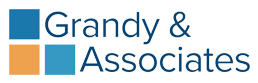We often get asked why a user doesn’t have the same features in the software as some of their co-workers. The answer is simple – Not all users are equal.
There are four different types of users in the software. As the owner of your company, you have the ability to limit the information that each user sees or has access to. Understanding the types of users is critical in getting your team set up correctly and allowing them to fully utilize the software while not exposing information that you may not want all to see.
Here is an overview of the four types of users.
- Subscriber – The subscriber is the owner of the account. This would typically be the owner of the company as they have full access to all features of the software account and can set up any other user and grant access to as much or as little of the software as you choose. The subscriber is also the person who is paying for the subscription of the software. If the software subscription for this user lapses, all other users in this same company will not be able to log in until the subscription is updated.
- Administrators – Administrators have all the same rights as the subscriber but isn’t responsible for paying for the subscription. An owner of the company can create an administrator to handle all aspects of the usage of the program on their behalf. A company can have multiple administrators. To make a user an administrator, click on the Administrator checkbox in the upper right corner of the Edit User page.
One other major difference between admins and subscribers, and all other user types is that only administrators and Subscribers are allowed to change the labor rate in your model. See the next two categories to see how they are limited in this area.

- Users – Users will be the majority of people logging into the software. The subscriber or administrator can set up as many users in the system as they would like. When the user is created, their account can be limited to only certain areas of the software. To limit access to a certain part of the software, simply check or uncheck the boxes for the areas you want them to have access to. Keep in mind that if you grant access to set up other users, they will have the ability to set up a new user with full access and get around your security. You are granting them permission to make this happen. It is recommended that standard users would not have the ability to set up other users or set up a new company.
The major difference is that a User will not be able to permanently change the labor rates or calculation methods in the software models. This feature is limited to admins and subscribers. While in a report or calculator, they can Modify Method” and change a rate or calculation method to see how it would affect the results of that report but when they leave that report or calculator, the method will revert back to that defined by a system administrator. If they attempt to change the pricing under setup à Company Departments, they will get an error message indicating that they need to see a system administrator and have them make this change.
- Salesman Only – A Salesman Only user can be set up to use the jobs section of the software. When someone who is set up as Salesman only logs into the system, all they will see is the Job section. They can use the Job Pricing Calculator and the Job Hours Tracking reports. They wont even see anything else in the system. In this way, they can price jobs in the field without the worry of your customer seeing any sensitive data. Also, you don’t have to worry about them getting access to any sensitive company data.
Well, there you have it. Not all users are equal. Think about the type of access you want to grant to the people on your team. As a general rule, you want to only give them access to the areas that they need.