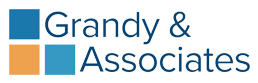We are proud to announce the new updates premiering in the “Jobs” section of our Planning for Profit software!
These new updates to both the Job Pricing Calculator and the Job Hours Tracking Report are sure to be useful to anyone who is looking the track the progress and profitability of their jobs in real time!
What’s New in the Job Pricing Calculator?
You might notice the layout of the Job Pricing Calculator looks a bit different. That is because we have added the ability to both save and recall jobs, as well as perform some light job costing once the job is complete.
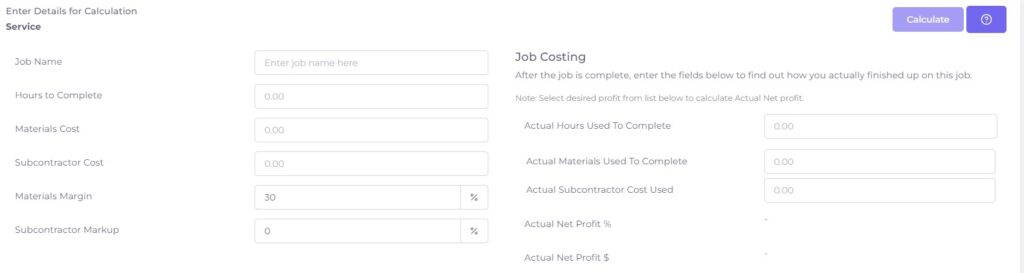
We have added radio buttons next to each pricing option in order to easily mark your target sell price, which will be used in the Job Costing section later. We have also changed the pricing options to two-dollar increments in order to expand the list of pricing percentages to choose from.
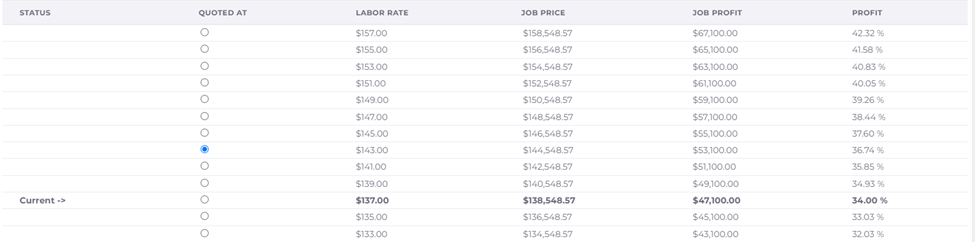
Use the new SAVE feature to save your job estimates into our data base…
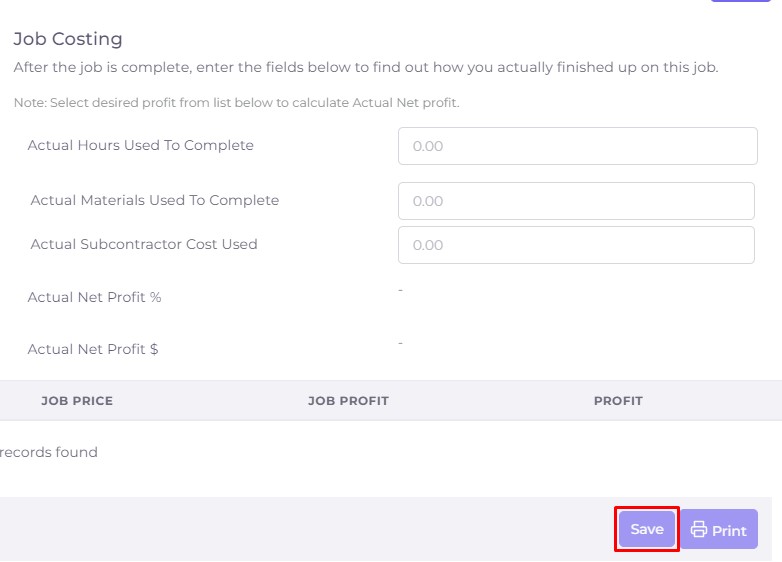
…and use the VIEW JOBS feature in order to recall and edit jobs on that are already saved. Make sure to select a department first, as the software will only show you saved jobs for the department you’ve selected (highlighted in orange).
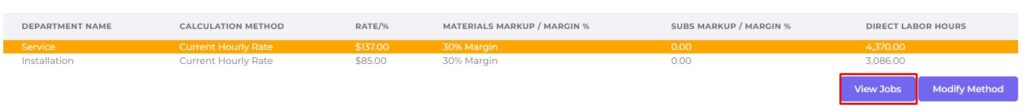
Finally, see your actual job profits in both dollars and percentages with the new Job Costing section! These profits will be based off the sell price originally chosen with the radio buttons.
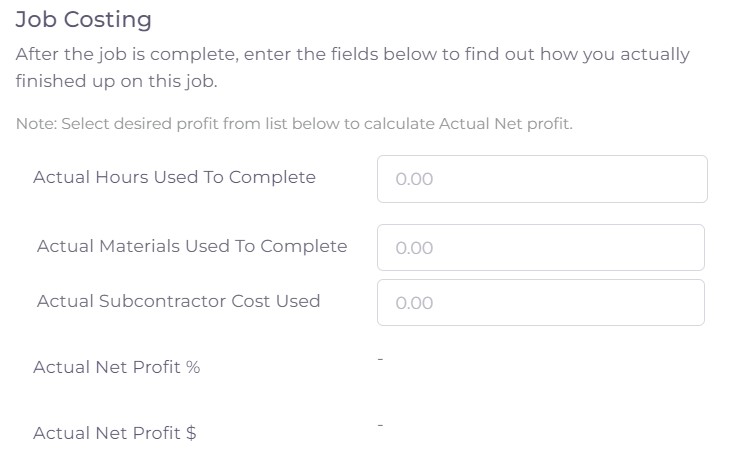
What’s New in the Job Hours Tracking Report?
All saved jobs from the Job Pricing Calculator will now appear in the Job Hours Tracking Report. Keep track of any in-progress jobs, and update the percentage complete in real time with the EDIT button.
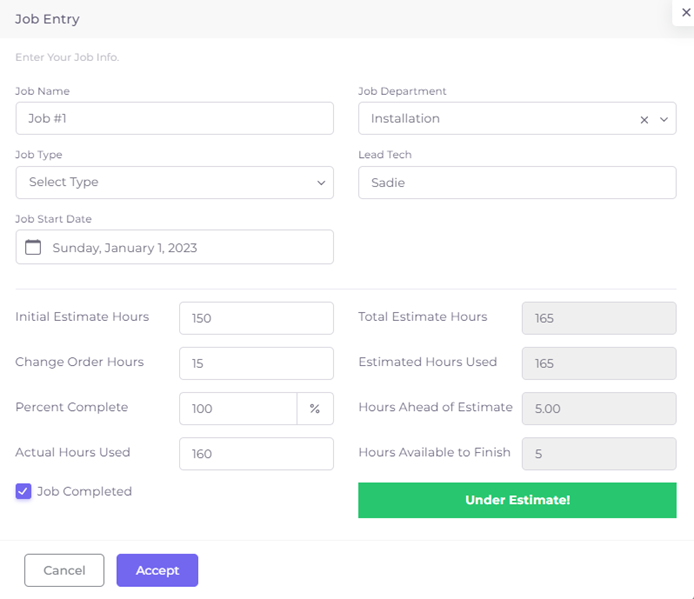
After a job is complete, use the new CALCULATE button, under the three action dots, to bring a job back to the Job Pricing Calculator, update actual job costs, and see your real Net Profit Percentage in the JOB COSTING section.
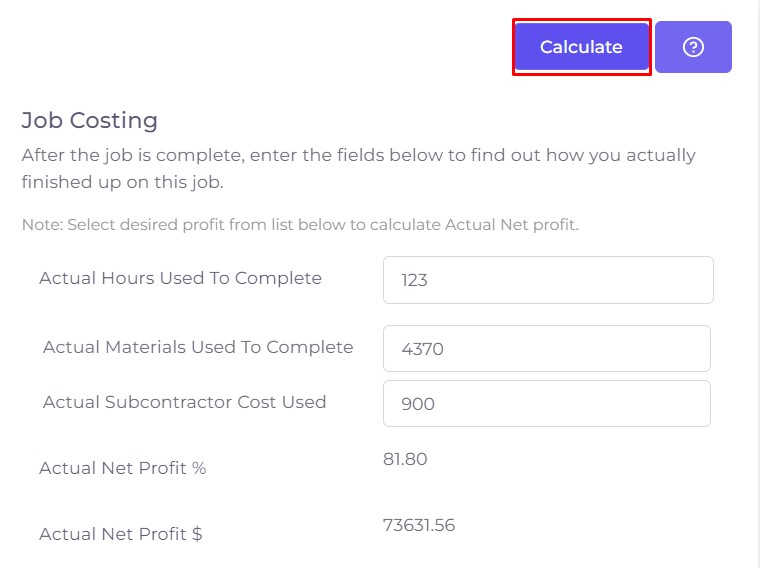
For a in depth tutorial on the new features, check out what our President, Bill Kinnard, has to say!
https://youtu.be/E2aOp76X6tA